
- Booking.com Overview
- How Does Booking.com Work?
- Features of Booking.com
- Differences Between Booking.com and Airbnb
- Pros and Cons of Booking.com
- How to Register and Create a Listing on Booking.com?
There are many platforms where people can list their vacation rentals, but Booking is undeniably the largest one. Every person who is considering entering the market should at least keep this platform in mind and perform a brief analysis of its features. This guide will make it easier, as it explains all the main aspects of Booking.com that should be considered while learning about this platform.
Discover also the best Airbnb alternatives.
Booking.com Overview

First things first, it is necessary to look at the bigger picture. Booking.com is one of the largest players in the rental market: it is a platform where companies and individuals can list their properties to find guests. Initially, it was only focusing on hotels, but now it also supports individual entrepreneurs.
The hotels, however, still make up for the largest part of listings on Booking.com: around 60% of properties available there are hotels. The company is clearly trying to compete with Airbnb over a share in the individual rental market, as the platform is becoming more and more inclusive for such people.
How Does Booking.com Work?
To fully understand the way Booking.com works, it is necessary to take a look at it from both the perspective of a host and a guest. Such an approach is important, as to be successful, hosts should possess a full understanding of the guests’ experience.
How does it work for hosts?
For property owners, Booking.com works pretty much like any other platform with listings. The host should create an account and set up a listing of their property. Once published, the users of the platform will be able to find it based on the criteria set in the listing. When the property is booked, the host receives a notification and can message the guest via the built-in chat or by using third-party messengers.
Booking.com generates its profits from the fee it charges from its users, so the rental owners should be ready to give up on a portion of their income in exchange for exposing their listing to a large audience of the platform.
As for the additional features available to hosts at Booking, there are plenty of them. The users can manage their booking calendars right on the platform, track the performance of their properties, configure or edit their current listings, contact the support team of the service, and have many other extra opportunities.
How does it work for guests?
Like almost any major modern site, Booking.com is very customer-oriented. This is why the process of using the service is very straightforward and intuitive for guests. Essentially, they only need to set up an account and choose a property to place an order there. The guests may browse through all the available listings while also being able to add lots of filters and criteria to their search.
That is the reason it is absolutely necessary to fill out your listing properly: otherwise, the users who might be looking for it won’t be able to find it. Another important aspect here is the way the listings are viewed by your potential customers. The search results show up as a long feed of posts, where the user can see the photos and the prices of properties that match their criteria. Therefore, the pictures of your property play an important role in the conversion rate.
Features of Booking.com
Entrepreneurs who are planning to join Booking.com have to consider several aspects of the platform that will play a crucial role in their experiences. It is essential to discover them beforehand, as they will affect every single deal that is going to be made on the site.
Platform’s commission
As already mentioned in one of the previous sections, the platform charges a commission from every deal that is made on the site. The amount of this fee varies depending on multiple parameters of the listing such as its location, size, and others. Usually, the commission is somewhere between ten and twenty-five percent.
Cancellation policies
One of the best points in relation to the cancellation policies available at Booking.com is their flexibility. The host can set up very specific cancellation rules for their guests, allowing them to manage their enterprise exactly as they want it. Basically, there are two options available for each host: they can either choose a fully flexible policy or a customized one. As its name implies, the fully flexible option allows the guests to cancel their reservations at any moment before they check-in.
With a customized policy, the hosts get an opportunity to tweak some important parameters. For instance, there is an option to set up a pre-payment or to manually choose the period of free cancellation. Moreover, it is possible to implement a deposit that would be charged before check-in and returned to the guest in case everything went fine. This option is designed to compensate for the cases, when the visitors don’t show up.
However, with all these cancellation policies, it is important to keep in mind that the guests are able to discover them before reserving a property. Logically, there are many users who would prefer a listing with a fully flexible policy over a similar listing with a stricter policy. To become successful on Booking.com, it is essential to find a perfectly balanced option for your specific listing.
Instant bookings
Another aspect of the experience that should be kept in mind relates to the instant booking feature of the site. As we have already mentioned, the service is very customer-oriented, so all the listings on the platform support instant bookings. There is no option to implement delayed bookings whatsoever. When the guest decides to book a property, it will be instantly approved by the platform. This makes managing the calendar properly a vital part of the process.
Payment fee
Last but not least, it is worth mentioning that there is another fee that the users are charged with. It relates to the commission for providing the payments, and it is charged for every transaction made with the platform. The fee is 2.2% for all the payments, so it is important to take it into account while performing the financial planning.
Differences Between Booking.com and Airbnb
Around five years ago, these two websites were completely different from each other: Booking.com was only operating with hotels, and Airbnb was exclusively designed for personal listings. However, as these services were expanding, there were more and more similarities that appeared between them.
Booking.com has added an option for individuals to create and manage their listings on the site, and from the perspective of such hosts, it is actually a very similar experience to the one offered by Airbnb. As already mentioned above, Booking.com is still mostly used for hotels, while the vast majority of guests visit Airbnb in search of a short-term rental. Nevertheless, in some regions, Booking.com is a lot more popular than Airbnb, making it reasonable for property owners to join the site.
The good news is that the users are able to use both these platforms at the same time. In such a case, the exposure of the property is huge, as the users from both websites will be able to book the property. However, in this case, it is essential to manage the calendar properly. The most common solution here is to connect to a third-party calendar tool that would synchronize the calendars on both platforms automatically every time the listing is booked on one of them.
Pros and Cons of Booking.com
As always, there are both advantages and drawbacks to using the website. Even though the final decision should be individual, to make an informed decision, the entrepreneur has to acknowledge both the positive and negative sides of the service.
Advantages of Booking.com
The first and perhaps the most important benefit granted to hosts on Booking.com relates to the prices of listings there. Averagely, the rates are higher on this platform than on most other websites, allowing the owners to charge more, resulting in an increase in their revenues.
Another great aspect about the service is that it supports long bookings. While Airbnb is mostly used to get a rental for a couple of days, Booking.com gets orders on multi-week bookings a lot more frequently. Needless to say that long-term bookings are easier to manage than short-term operations.
The next benefit of using Booking.com relates to its customer support service. To be fair, Airbnb also does a great job of helping its users out, but it does not diminish the results of this site. In case you have any issues while operating on the website, it is always possible to contact the support team and have everything resolved quickly.
Last but not least, there are the cancellation policies that have been already mentioned in this article. The hosts are capable of implementing multiple settings for their cancellation policies, allowing them to be perfectly flexible with their decisions.
Downsides to using Booking.com
As you might have guessed, the most significant drawback of Booking.com is that it is still highly focused on hotels. And it is not only true because of the percentage of listings made up by hotels: the brand image was built around this experience, and it is still perceived as a hotel platform by many users. Thus, fewer people come here looking for short-term rentals from individual entrepreneurs, compared to platforms that are dedicated specifically for such experiences.
Another downside to using the service relates to its rather complicated system of payments. The funds from the bookings are not delivered immediately, and the host has to manually approve every withdrawal transaction, which might be inconvenient for some users. After all, it is another point of the list of manual tasks that a host has to perform on a regular basis.
As for the fees and commissions, they are regularly mentioned as a drawback of the platform, but it is not as reasonable. As the average commission is around fifteen percent for most hosts, and the payment processing fee is 2.2%, the resulting charges are very similar to the ones of other rental websites.
How to Register and Create a Listing on Booking.com?
The process of adding your property to Booking.com is rather straightforward and intuitive. However, it is necessary to pay full attention while filling out the information and choosing the parameters of the account and the listing.
Step 1. Creating an Account
First things first, it is necessary to set up a profile on the website. To do so, it is simply necessary to visit Booking.com and click on the corresponding button on the top-right corner. You will be offered to select the type of your account, where it is important to register as a host. Then, the user has to fill out all the necessary information according to the built-in instructions.
Step 2. Creating the Listing
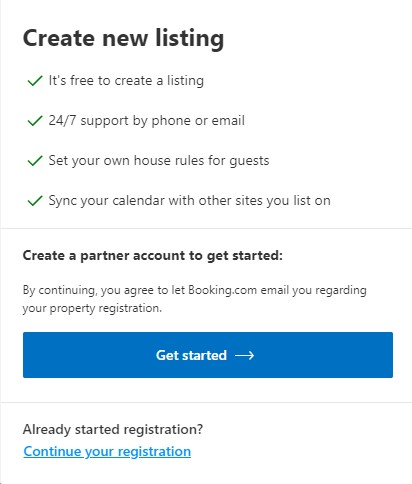
Once the account itself is set up, the host can move on to creating the listing of their property. To initiate the process, you will need to click on the corresponding button on the profile management page. On the following page, it will be necessary to configure all the details of the listing, starting with the basic information and ending with pictures of the object.
Step 3. Publishing the Listing
As soon as you have filled out all the details and double-checked all the information, the listing may be published. All that’s left to do is to wait for the guests to book the property and manage your enterprise accordingly.