
- Revolutionizing the Airbnb Business: Exploring the Power of Smart Home and Automation Technologies
- Airbnb Guest Satisfaction Secrets
In today’s tech-filled world, a good internet connection is a must. Especially for travelers, smooth Wi-Fi access can greatly affect their stay. So, if you’re an Airbnb host, making sure your property has good Wi-Fi is one way to attract more guests. Discover how to improve your Airbnb property’s Wi-Fi connection for an enhanced guest experience. Understand Airbnb’s Wi-Fi rules, use the Wi-Fi speed test feature, and learn practical steps to boost your Wi-Fi speed in this comprehensive guide.
Understanding the importance of Wi-Fi, Airbnb has added a Wi-Fi speed test feature to its app. This lets hosts show off their Wi-Fi speeds and gives guests a clear picture of what to expect. Let’s break down how this tool is changing the world of holiday rentals.
Understanding Airbnb’s Wi-Fi Speed Test Feature
Now, it’s easy for hosts to check their Wi-Fi speeds through the Airbnb app. The app does a quick speed test, and the results can be shared on your listing.
Because of the growing number of people who work online, fast Wi-Fi speeds have become more important. Airbnb’s Wi-Fi speed test feature lets guests know that they won’t have any connectivity issues, helping build trust in your property.
Changes in Wi-Fi Speed Verification on Airbnb
In the past, hosts could just type in their Wi-Fi speed details. However, with more people now wanting high-speed internet in their vacation homes, Airbnb introduced the “Verified Wi-Fi” feature in November 2021. This feature lets hosts test their internet speed through the app, providing more accurate information to users.
Using Airbnb’s Wi-Fi Speed Test Feature
Using Airbnb’s Wi-Fi speed test feature is easy. You just need to be inside your rental property and connected to the Wi-Fi network listed on your property. Then, you just go to the Wi-Fi details under the “Amenities” section of your listing, run the speed test, and share the results on your listing page. Properties with Wi-Fi speeds over 50 Mbps are highlighted as having fast Wi-Fi.
Just remember, when you run the Wi-Fi speed test, your IP address and other internet information will be shared with a third-party company, Measurement Lab (M-Lab), as per their privacy policy.
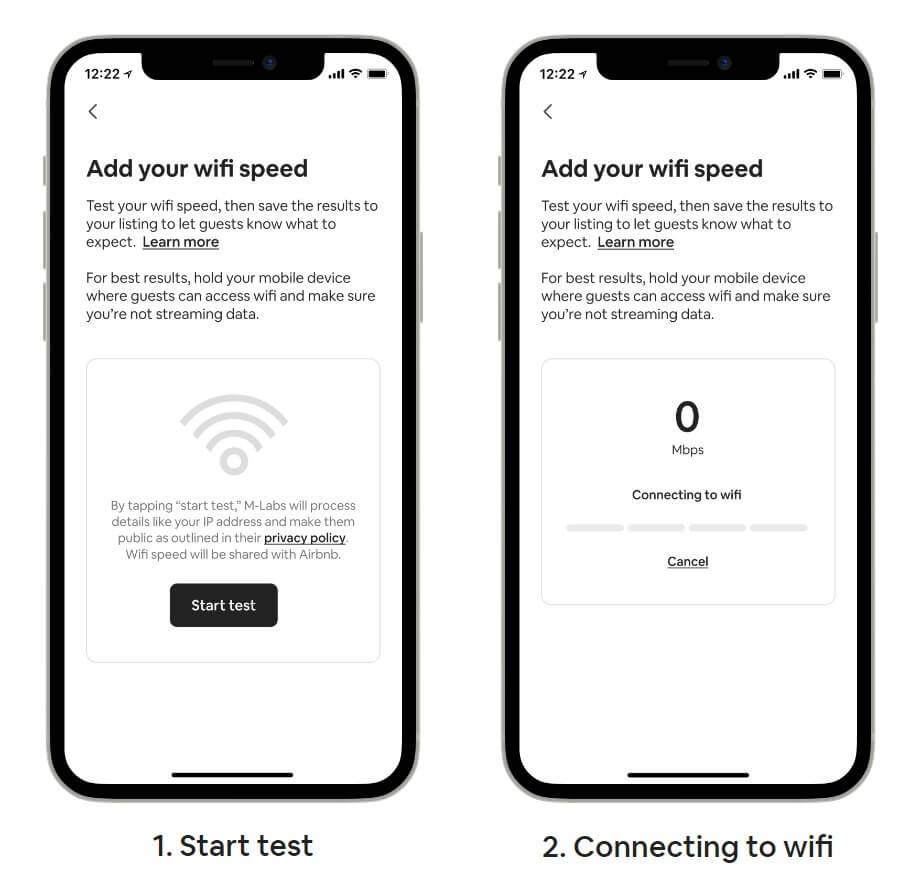
Understanding Airbnb’s Wi-Fi Rules
Wi-Fi speed can greatly affect guest satisfaction, especially for those who need to work or study from the property. According to Airbnb, Wi-Fi speed is one of the top things people look for when choosing rental homes.
Strategies for Effectively Engaging and Catering to Airbnb Business Travelers
Airbnb breaks down Wi-Fi speeds into five categories:
- 0 Mbps: No Wi-Fi signal or network connection.
- 1-6 Mbps: Enough for browsing the web and checking messages.
- 7-24 Mbps: Good for watching movies and streaming HD videos.
- 25-49 Mbps: Ideal for watching 4K videos and video calls.
- More than 50 Mbps: Perfect for heavy internet use, like streaming 4K videos on multiple devices at the same time.
Improving Your Airbnb Wi-Fi Speed
If your Wi-Fi speed isn’t great, there are several things you can do. You could check your router’s cables and antennas, move the router to a different location, or disconnect devices that aren’t in use. If you have outdated Wi-Fi equipment, you might want to replace it with newer devices or switch to a different frequency band. Even just unplugging your router, waiting a minute, and plugging it back in can sometimes fix temporary issues and improve your internet speed.
Other Ways to Boost Your Wi-Fi Speed
Upgrade Your Internet Plan: If you’ve tried everything and your speed is still low, you might want to talk to your Internet Service Provider (ISP). They can tell you about different internet plans that could increase your Wi-Fi speed.
Invest in a Wi-Fi Mesh Network: A mesh network uses several routers to cover a larger area with a strong signal. If your property is big or has rooms that don’t get good Wi-Fi, a mesh network can ensure all areas get a good signal. The mesh network, with its multiple routers working in unison, offers an all-encompassing solution that blankets the entire property with a strong Wi-Fi signal, ensuring no room is left disconnected.
Limit High-Bandwidth Activities: If your Wi-Fi speed is slow during busy times, you might want to control what activities are using your bandwidth. Activities like streaming movies or playing online games can slow down your internet. With a Quality of Service (QoS) tool in your router settings, you can choose which online activities and devices get priority.
Secure Your Network: Unwanted users can slow down your Wi-Fi. Make sure your network is protected with a strong password to keep your bandwidth for your guests.
Conclusion – The Digital Strategies in Action
The digital age has allowed us to view our properties not just as physical entities but as connected spaces. An Airbnb property is no longer simply a shelter; it is a node in the network of digital nomadism. The integration of potent Wi-Fi connectivity elevates your property from being just a place to sleep to becoming a haven for those who require constant, high-speed internet for their professional and personal pursuits.
Harnessing the power of Airbnb’s Wi-Fi velocity analysis tool adds an additional layer of assurance for guests while simultaneously offering hosts a competitive advantage in the densely crowded market of vacation rentals. In this digital sphere, you are not merely offering a place to stay but an experience shaped by the convenience of modern technology.
Furthermore, implementing measures to optimize Wi-Fi connectivity within your property is not a one-time investment but an ongoing process. Keeping your network hardware updated, monitoring bandwidth usage, securing your network, and routinely analyzing your Wi-Fi speed—all these aspects create a technological ecosystem that is not only reliable but also exhibits a dynamic adaptation to guests’ evolving needs.
A successful Airbnb host in the digital age is one who is adept at seamlessly blending the comfort of physical space with the convenience of digital connectivity. By mastering Airbnb’s Wi-Fi standards, hosts can truly stand out and ensure their properties remain not just desirable, but exceptional for guests in a world where digital connectivity is paramount. The digital realm is vast and expanding, and hosts who can traverse its complexities will indeed be the ones who find enduring success.
